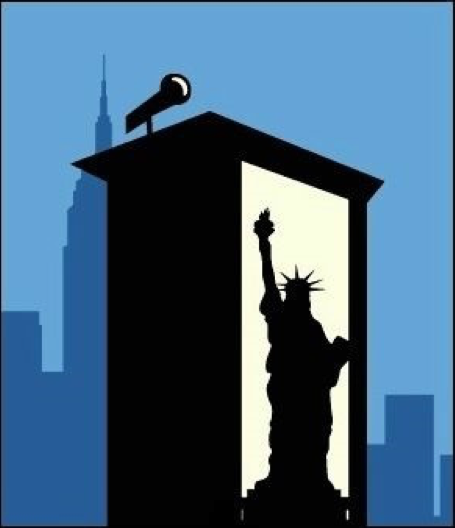1. Coaches Guide to Tabroom.com…
How to create a Tabroom.com… account
How to register for a debate tournament
2. Tabroom.com Support
3. NYCUDL Support
Tournament Registration Reminders!
Registration Deadlines
All schools must be members of the New York City Urban Debate League before registering for any tournaments. Tournament registration should be completed by 5:00pm on the Monday before the Tournament. Coaches can still make changes on names, partners, and drop teams until 9:00am the Saturday morning of the tournament. The only limitation is you cannot add additional debate teams. You can drop teams, drop debaters, change names, etc. – but you cannot add any additional teams to the tournament on Mondays at 5:00pm. The reason is that we need an accurate count of the maximum number of debaters to plan for the number of rooms, judges, meals, trophies and other logistics.
Tournament Registration Deadline: Monday the week of the tournament, 5:00pm.
Tournament Changes Deadline: Saturday, the day of the tournament, 9:00am.
Tournament Arrival Deadline: Saturday, the day of the tournament, 9:00am. If you arrive after 9:00am on the day of the tournament, your students will have to forfeit Round #1, but they can still participate in Rounds #2, #3 and #4.
Judging Requirements
The other critical thing to remember during registration is to add “Judges” for your team at the tournament. Without judges, we cannot have debates. Judges do not need debate experience. We have a judge training and orientation the morning of the tournament. The typical tournament ratio is 1 judge for every 2 teams. We understand that new schools may find this hard to recruit volunteers. So at the very least the coach/teacher attending the tournament can judge. Schools should at the very least have 1 judge for every 5 teams so that you can at least bring 10 students or 5 debate teams of two students.
Division Requirements
When registering students, please consider their debate experience levels so that we can support an optimal educational and learning. The student must be entered in the ADVANCED division if:
1) The student has competed in a previous season of debate
2) The student has three or more times ranked in the top 15 through a team award or individual speaker
3) The student is partnered with 1 or 2 other speakers who qualify as advanced
4) By coach discretion, a student can compete in the advanced division without having officially qualified. However, no student who qualifies as advanced may compete in the beginner division.
About Tabroom.com…
The goal of Tabroom.com… is to provide a free & open source tournament management system to debate and speech tournaments worldwide, for as many formats of debate as possible. The software that runs Tabroom.com… is open source, and its free for anyone to use. Hosting and support is provided by the National Speech & Debate Association.
The Tabroom system can pair IE and debate events, handles public pairings, enable judges to enter decisions and scores online, and publish and track results all online. It has limited support for Student Congress – it can handle the usual tiebreakers, assign chambers and publish rounds, though it cannot yet handle things like student preferential balloting. Tabroom also supports World’s Schools format debates and World’s University (British Parliamentary) format debates.
We also develop and host the optional CAT (Computer Assisted Tab), a desktop software client which pairs rounds, generates results, and can also generate paper ballots and printouts for tournaments that prefer to operate offline. CAT and Tabroom are also interoperable with Rich Edwards’ TRPC program for debate tabulation. For the most part, however, tabulation and pairing can and should all be done directly from the Tabroom website; only download and use the CAT if you’ve done so before.
Features
Tabroom will support
- Automatic online registration for tournaments
- Team management features, including:
- Student self-signup for tournaments with coach approval required
- Parent & debate partner notification when a student signs up
- Students and judges receive pairings and results by phone or SMS/Text
- Pairings and schedules posted online automatically
- Multiple systems of mutually-preferred judging (ordinals, tiers, etc)
- Online entry of strikes/scratches & conflicts
- Fully automatic generation of pairings, judge placements, rooms, etc.
- Online and manual ballot entry
- Pairings and judge placement for elimation rounds
- Results generation & display, with reporting to leagues and circuits.
Tabroom aims to support as many formats of debate as possible. Our current list includes:
- WUDC style Parliamentary (4 teams)
- US high school debate (Policy, PF, Lincoln-Douglas, Congress)
- US/Canadian Parliamentary (2 teams)
- US Individual Events (Interp, Extemp, etc).
If you have a format of debate that isn’t on our list, please let us know at requests@tabroom.com. Please also test your format if you do not know that Tabroom has run your format or rules successfully before. There are a lot of settings in Tabroom but we cannot promise it will run your particular form of debate without testing before your tournament
History
The Tabroom system began as two projects; the CAT (Computer Assisted Tab) by Jon Bruschke of California State University at Fullerton (CA), and Tabroom.com… by Chris Palmer of Lexington High School (MA).
The new integrated tabulation system and features were supported by a grant from the Open Society Foundations. Tabroom support is now being sponsored as part of the Solutions Division of the National Speech & Debate Association(formerly the National Forensic League). Tabroom is free and open for anyone to use. Tabroom is also open source software; to browse the software repository, check out our Subversion repository.