Following Yourself on Tabroom (For Debaters)
A) Log-in to tabroom.com… with the account you set-up.
B) Go to the tabroom.com… homepage OR click the  button in the top left corner of the screen.
button in the top left corner of the screen.
C) Find and Select the NYCUDL Summer Institute Tournament
D) Select “Live Updates”  once it appears.
once it appears.
E) Select the division the student/team is entered in for the tournament.
F) Select their specific team
G) Enter the students specific information, make sure they enter their cell provider to get text updates. They will receive TEXTS and EMAILS this way.
H) Once they “Save Live Updates” they should see this box show up in the bottom left hand corner. They’ll also receive and email + text confirming that they are following themselves.
I) Please urge students NOT to follow other teams. It will cause mass confusion.
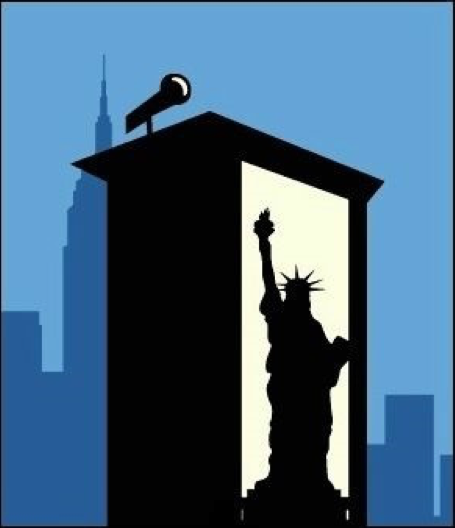
Post a Comment
You must be logged in to post a comment.